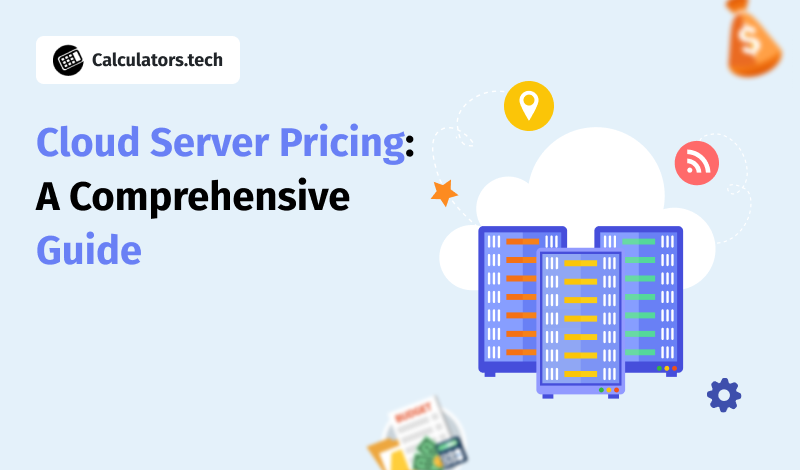Cloud computing has revolutionized how businesses of all sizes manage and deploy IT resources. With its flexibility, scalability, and cost-effectiveness, it’s no wonder that cloud servers have become a preferred choice. However, navigating cloud server pricing can be complex. This guide aims to simplify that journey, offering insights and strategies to help you make informed decisions.
Introduction to Cloud Server Pricing Models
1. Pay-as-you-go
Pay-as-you-go pricing allows you to pay only for the resources you use. This model is ideal for dynamic workloads and unpredictable demand.
Advantages:
- Flexibility to scale up or down as needed
- No upfront commitments
Drawbacks:
- Costs can become unpredictable, especially with sudden spikes in usage
- Reserved Instances
Reserved Instances offer significant discounts when you commit to a specific amount of usage over a set period (typically one or three years). These come in various types:
- On-Demand Reserved Instances: Fixed price, predictable costs
- Convertible Reserved Instances: Flexibility to change instance types
- Scheduled Reserved Instances: Designed for workloads with predictable schedules
- Spot Instances
Spot Instances allow you to bid on unused computing capacity at steep discounts, making them suitable for non-critical or batch processing workloads.
Pros:
- Highly cost-effective
Cons:
- Risk of losing the instance if demand increases
- Other Models
Hybrid pricing models and custom pricing options provide additional flexibility, especially for organizations with unique needs.
Factors Influencing Cloud Server Costs
Understanding the factors that impact cloud server pricing is crucial for cost management.
- Instance Type
The combination of CPU, RAM, storage, and networking capabilities determines the instance’s cost. High-performance instances cost more but deliver better performance for demanding workloads. - Operating System
Linux-based instances are generally more cost-effective compared to Windows due to licensing fees. - Region
Data center locations significantly affect pricing. Regions with high infrastructure costs or market demand typically charge more. - Data Transfer
Cloud providers charge for:
- Data transfer within the cloud (e.g., between services)
- Data transfer to/from the internet (egress charges)
- Storage
Different storage types come with varied costs:
- Block Storage: Used for databases, higher cost per GB
- Object Storage: Cheaper, suitable for backups and archives
- File Storage: Shared file systems, moderate cost
Cost Optimization Strategies
Optimizing cloud server costs requires a strategic approach. Here are some actionable tips:
- Rightsizing Instances
Analyze your workload requirements to select the appropriate instance type. Avoid over-provisioning resources. - Utilizing Reserved Instances
Identify workloads with consistent demand and commit to reserved instances for substantial savings. - Leveraging Spot Instances
Use spot instances for cost-sensitive or non-critical tasks. Employ backup plans for sudden interruptions. - Automating Cost Management
Take advantage of tools like cloud monitoring dashboards and cost analysis tools to gain insights and control spending. - Implementing Cost Control Policies
Set budgets, configure alerts, and enforce spending limits to avoid unexpected bills.
Cloud Provider Comparisons
Here’s a quick overview of the pricing models and cost structures of major cloud providers:
Provider | Pay-as-you-go | Reserved Instances | Spot Instances | Unique Features |
AWS | Yes | Yes (1 or 3 years) | Yes | Savings Plans, Free Tier |
Microsoft Azure | Yes | Yes (1 or 3 years) | Yes | Hybrid Benefit for Windows licenses |
Google Cloud | Yes | Yes (committed use) | Yes | Sustained use discounts, Free Tier |
This comparison highlights key trends but check each provider’s pricing page for detailed and up-to-date information.
Conclusion
Cloud server pricing can seem overwhelming, but understanding the different pricing models, cost factors, and optimization strategies empowers you to manage costs effectively. Regular monitoring and adjusting your cloud strategy can lead to significant savings over time.