| 1 | What is Summation? |
| 2 | How to perform Summation? |
What is Summation?
Summation means “adding”. It is represented by sigma notation which is
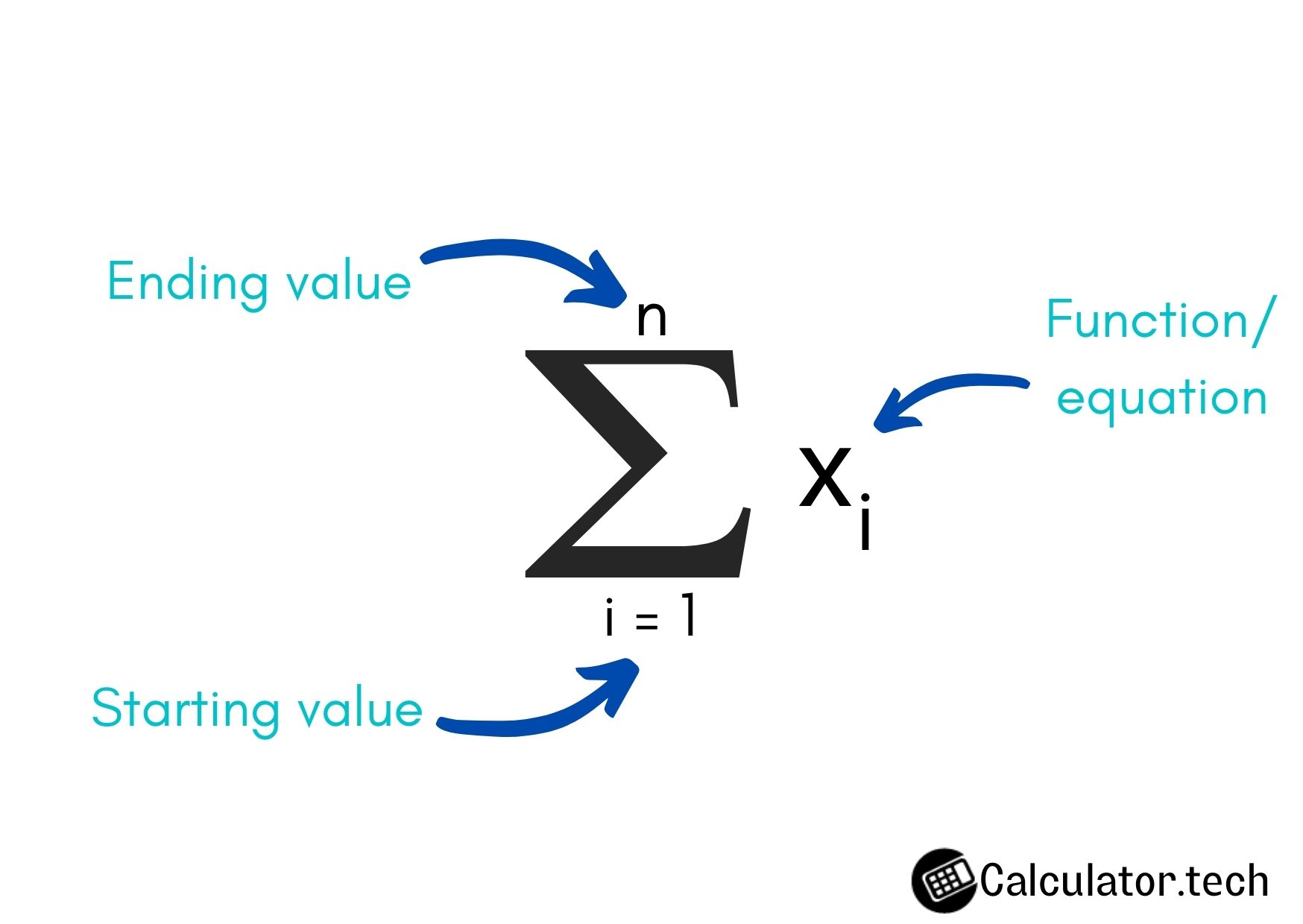
In this picture, the letter “i” on the top of the summation notation is the first value to be put in the equation. The letter “n” represents the last value. While \(X_i\) represents the equation.
How to perform Summation?
Let’s learn to add or sum series and equations through examples.
Example of "series" summation:
Solve;
\(\displaystyle\sum_{i=1}^5x_i\)
Step 1: Write the values separated by commas.
1, 2, 3, 4, 5
Step 2: Add these values.
= 1 + 2 +3 + 4 +5
= 15
Example of "equation" summation:
Solve;
\(\displaystyle\sum_{i=1}^5x^2\)
Step 1: Put the values in the equation one by one.
\(1^2 ,2^2 ,3^2 ,4^2 ,5^2\)
\(2 ,4 ,9 ,16 ,25\)
Step 2: Add these values:
\(= 2 + 4 + 9 + 16 + 25\)
\(= 55\)